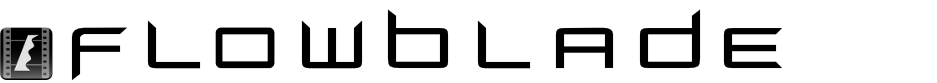
Proxy Editing
Proxy editing is a method of editing in which original media clips are presented on timeline by proxy clips.
Rationale
There are two main reasons to use proxy editing:
- Original media from which the program is edited makes too high demands for either disk bandwidth or CPU processing power for decoding to enable responsive editing
- Original is kept on network server, slow external disk or other media with restricted access and does not enable provide responsive editing if accessed directly.
Generic Proxy Editing workflow
All proxy editing workflows have the same phases:
- Render proxy media from original media
- Replace original media with proxy media
- Edit using proxy media
- Replace proxy media with original media
- Render final program using original media
Flowblade proxy editing
- Creating Proxy Media
- Select Project->Proxy Manager in menu and set proxy file settings in Proxy Encoding area
- Select Video Media files in 'Media' Panel
- Press button with proxy file icon next Delete button in 'Media' Panel
- If Project is already in 'Using Proxy Media' proxy mode, timeline clips with original media that had proxy media rendered to will be replaced with proxy media immediately
- Converting to use Proxy media
- Select Project->Proxy Manager to open Proxy Manager
- Press Use Proxy Media button
- Editing with proxy media
- Clips that use proxy media have a blue stripe indicating that status
- A proxy editing indicator icon is displayed at left bottom corner
- If new proxy media is rendered timeline clips using the original media in question will be replaced with proxy media immediately
- Project can be saved normally and converted after load to use original media
- Select Project->Proxy Manager to open Proxy Manager
- Press Use Original Media button
Important notes about Flowblade proxy editing
Flowblade uses a programming technique that changes the paths used by media items and clips to point either to hidden proxy media or original media.
Changing from one to another is implemented by writing a hidden temporary project file to disk and replacing paths when project is read back. Because of this any missing original media makes conversion back to using original media fail.