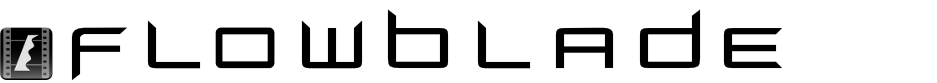
Container Clips
Container Clips Concept
A Container Clip is a Media Item and the Timeline Clip made from it that has three items packed together as a single entity: Program, Unrendered Media and Rendered Media.
Components
- Unrendered Media This is what is displayed on timeline if container clip media is not rendered.
- Program This data is used to render a media clip on timeline, sometimes using unrendered media as input.
- Rendered Media This is what is displayed on timeline when Container Clip is rendered.
G'Mic Script Container Clips
Components
- Unrendered Media Video Clip.
- Program G'Mic script created and saved from G'Mic tool.
- Rendered Media A clip rendered with G'mic effect.
Use Cases
- Render G'Mic effects only on clip ranges used on timeline.
- Make easier to use single user defined G'Mic effect on multiple clips.
Creating G'Mic Script Container Clips
- Open G'Mic tool.
- Create G'Mic effect script. See section on G'Mic Effects in Chapter Tools.
- Press Save Script button in bottom left corner and save effect.
- Select menu item Project -> Create Contaniner Clip -> From G'Mic Script.
- Select the script you saved and the clip that it will be applied on to create Container Clip.
Selection Container Clips
Components
- Unrendered Media A MLT XML vdieo clip created from selection or sequence like Compound clips previously.
- Program A MLT XML video clip created from selection or sequence like Compound clips previously. Here Program is the same as unrendered media.
- Rendered Media Clip Rendered from MLT XML Clip.
Use Cases
- Make possible to create Media items from selections and full Sequences.
- Give better timeline performance for complex multitrack container clips by pre-rendering them on timeline.
Creating Selection Container Clip from Selection
- Select 2 or more adjacent clips from a single track.
- Select Project->Create Container Clip->From Selected Clips
- A new Media Item appears in the current Bin.
Creating Selection Container Clip from Sequence
- Select Project->Create Container Clip->From Current Sequence
- A new Media Item appears in the current Bin.
Creating audio synced Selection Container Clip from two Media Items
- Select 2 Media Items in Media panel.
- The expected case is to select 1 Video and 1 Audio Clip.
- If you select 2 Video Clips then which is used as video depends on selection order.
- Audio from clip treated as video is muted.
- Select Project->Create Compound Clip->Audio Sync Merge Clip From 2 Media Items
- If audio sync is successful a dialog appears. Give a name for the new Media Item in the dialog.
- A new Media Item appears in the current Bin.
Audio syncing looks for best mathemathical match between two audio waveforms, so audio syncing non-matching audio will produce random results.
Generator Container Clips
Generators are Container Clips too, see more info in chapter Generators and Fluxity API
Blender Project Container Clips
Feature was removed in release 2.10.