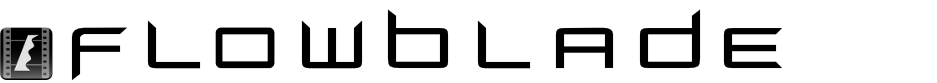
Generators
Generators are Media Items that render into animated media clips when placed on timeline.
Currently there are three different types of Generators available:
- Backgrounds Animated backgrounds.
- Texts Animated texts.
- Cover Transitions Incoming shapes cover frame fully and then disappear creating a transition.
Flowblade Generators are implemented as Python scripts using Fluxity API (see below) packed inside Container Clips.
Using Generators
Adding Generators
- Select menu item Project -> Add Generator.
- Select Generator using Generator drop down menu.
- Set properties using left side panel, select frame using Clip Frame spin button and press Preview button to view results.
- Use Generator Length spin button to set generator maximum length. Use Import Action drop down menu to either add as Media Item or render a video clip.
- Use Add Generator button to complete Generator creation.
Editing Generator Clips
- Open timeline clip Right Mouse pop-up menu and select item Edit Generator....
- Set Generator properties using editors opened in Edit panel.
- Select frame using spin button and press Preview button to view results.
- Use Apply button to re-render timeline clip using edited properties.
Generators List
| Category | Name | Description |
|---|---|---|
| Backgrounds | Floating Balls | Colored balls moving horizontally with differing sizes and speeds. |
| Backgrounds | Hex Colors | Colored hexagonals of selected size changing color at selected speed. |
| Texts | Multiline text | Animated lines of text with multiple in and out animation types, with optional lines or rectangle background. |
| Texts | TypeWriter | Text typewriter effect with steps of adding a letter, word or line. |
| Cover Transitions | Lines Sweep | Cover transition with horizontally moving colored lines. |
| Cover Transitions | Hex Overlay | Cover transition with apperaing and disappearing hexagonals. |
Fluxity Scripting
Fluxity scripting is a Python scripting solution created to provide Flowblade Movie Editor with a Plugin API used to create Generators providing means to create e.g. animated text and animated background clips.
Fluxity API
Instructions on how to create Generators using Fluxity API here.